Log2Stats Documentation
Contents
|
Date rangesYou can add up to 8 date ranges for each favorite report.
Click 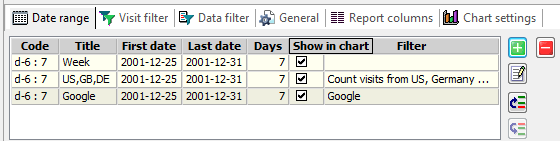
You can right click on the code field to edit the selected date range, right click the Title field to select predefined date range, right click first or last date to directly select date range via calendar or right click on the Filter field to apply instant filter to the selected date range. You define date ranges via the code field. There are two types of date ranges: direct and relative. Direct date range is a simple range between two fixed dates: 2010.12.01 - 2010.12.31 defines date range starting at 2010-Dec-01 0:00:00 1st and ending at 2010-Dec-31 23:59:59 Relative date rangeRelative date ranges allows you to set up date ranges related to the date of the latest entries in the database. The syntax for relative date ranges uses several symbols: d for days, w for weeks, m for months, y for years. The code for relative date range has two fields delimited with : symbol. First field defines start of date range. Second field defines the number of days, months, weeks or years to include in the range. Some date ranges are explained in the table below:
|

 Tutorials
Tutorials Creating a workspace
Creating a workspace to add a new report and select appropriate date range from the menu.
to add a new report and select appropriate date range from the menu.