Log2Stats Documentation
Contents
|
Report templatesFavorite report templates allows you to copy all report settings including directory structure within a single workspace or between different workspaces. To clone report or directory select it and run Favorite - Save template command from the menu. Save template window will appear: 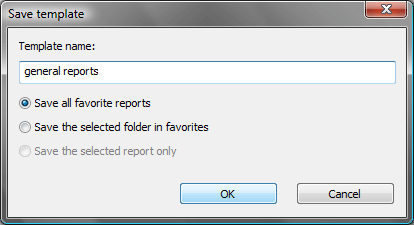
Enter the name of the new template and select whether you want to save all favorite reports or just the selected one. Click Ok to save it. To copy template reports into the current workspace use Favorite - Load template menu command: 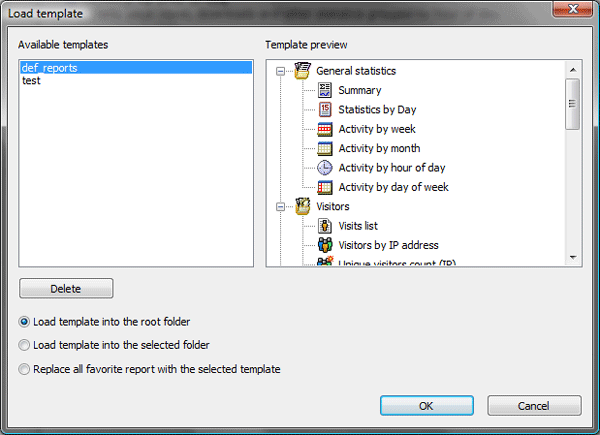
Select template you are going to load in the Available templates list, then choose where you are going to load reports. The last option "Replace all favorite reports with the selected template" will remove all favorite reports, so double check if it is ok for you to remove them. |

 Tutorials
Tutorials Creating a workspace
Creating a workspace