Log2Stats Documentation
Contents
|
General settings - Workspace settingsGeneral tab of the Workspace settings window allows you to setup several important parameters which affect web analytics results: 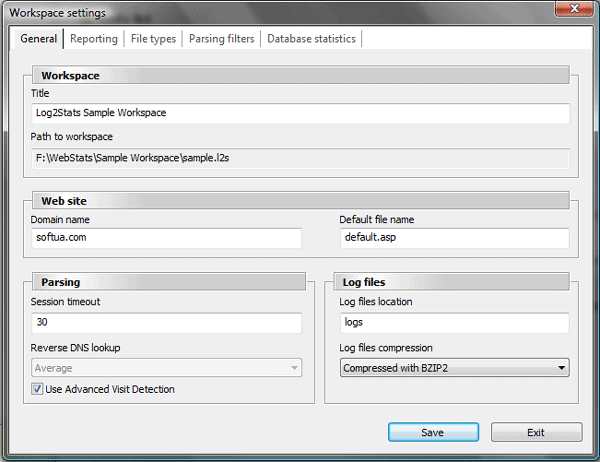
There should be a meaningful title of your workspace in the "Title" field. Generally
your domain name (mysite.com) or short site description (My first web site) will work.
Domain name field must be filled with exact domain name of your web site without the "www" prefix.
It is important to have this field filled properly because Log2Stats uses it to distinguish external referrers
from the local ones. You should fill this field with even if your log files contains information about web
site's domain name. Default file name field must contain the name of the default index file. Almost all Web servers have a default file, usually index.php, default.asp or index.htm, but sometimes default.html, welcome.html, or other, that will be loaded automatically when a directory name is used as the URL. It is important to have this field filled properly so Log2Stats will count requests for directories and index files as requests to the same file.
In the Parsing settings Session timeout or Visit timeout is the maximum number of minutes
between the two subsequent hits from the same IP address until they will be recorded as different visits.
New visit will be recorded if the request is made after the specified number of minutes of inactivity. Use advanced visit detection option matches class B (255.255.*.*) networks of visitors instead of IP addresses. This can help to track visits with dynamic IP addresses.
Log files location is used by Log2Stats for storing log files. The program imports log files into
this directory. It also reads log files from this directory during parsing process. Log files compression option specifies the compression used for imported log files. Log files are compressed only during the import process, no changes will be made to already imported log files. BZIP2 is slow but offers the best compression ratio, GZIP is fast and provides good compression, Uncompressed is not recommended because of large amount of space used on your hard drive. |

 Tutorials
Tutorials Creating a workspace
Creating a workspace