Log2Stats Documentation
Contents
|
Working with FTPYou can define as many FTP connections as you need in the Log File Management window. You can use these connections in the manual log file import or automatic import. Log file location on FTP server defined manually (FTP browser) or in the auto-import settings. 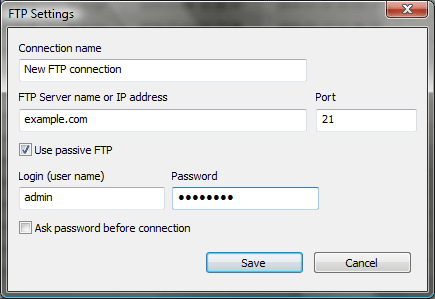
Connection name is a name of FTP connection. You can use ftp server name here or a descriptive name. FTP server name or IP address is a domain name of your FTP server. Port - FTP port, default is 21. Use passive FTP - specifies to use passive FTP, which does not require your (local) machine to know its Internet IP address. Some network configurations will only work with passive mode turned on, while others will only work with passive mode turned off. This feature allows you to select which mode to use for compatibility with your network settings. Most network configurations will support both modes. The passive FTP mode is considered more secure. Login and password - FTP authentication. These values are stored in the workspace file. Password is encrypted, however it is recommended to use Ask password before connection option to not store password in the workspace file. |

 Tutorials
Tutorials Creating a workspace
Creating a workspace