Log2Stats Documentation
Contents
|
Creating a workspaceTo create a new workspace select "Workspace -> New" from the menu or push the "New..." button in the "Workspace management" window. You will see a "Create new workspace" window: 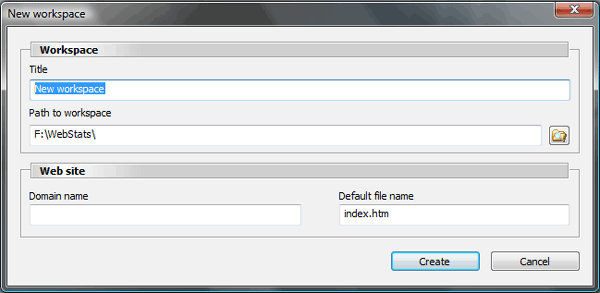
Enter a meaningful title for your workspace into the "Title" field. This field is important since your new workspace file will be created in the directory with the same name as your workspace title. Generally your domain name (mysite.com) or short site description (My first web site) will work. Path to workspace determines where your workspace will be created. Database, imported log files and cached reports are kept near the workspace file, therefore you should create your workspaces on a drive with a lot of free space. Domain name field must be filled with exact domain name of your web site without the "www" prefix. It is important to have this field filled properly because Log2Stats uses it to distinguish external referrers from the local ones. Default file name field must contain the name of the default index file. Almost all Web servers have a default file, usually index.php, default.asp or index.htm, but sometimes default.html, welcome.html, or other, that will be loaded automatically when a directory name is used as the URL. It is important to have this field filled properly so Log2Stats will count requests for directories and index files as requests to the same file. Push "Create" button to save your workspace. Now you can make changes to additional workspace settings by selecting "Workspace -> Workspace settings" command from the menu. |

 Tutorials
Tutorials Creating a workspace
Creating a workspace